Algorithm description Iso-Areas
 Data Source: Stadt Wien – data.wien.gv.at
Data Source: Stadt Wien – data.wien.gv.at
Iso-Area as Pointcloud (from Point)
The Iso-Area Pointcloud algorithms are the backbone of the QNEAT3 Iso-Area functionality. It queries the networks vertices inside a user-defined cost-range starting a single point that is chosen by the user. Doing so, the algorithm also accounts for entry-costs of the startpoints and adds it to the on-network cost. As a whole the vertices found inside the given cost-range amount to the Iso-Area Pointcloud. The output as vector points is especially useful when quering costs (eg. using the output in nearest-neighbor analysis)
| # | Mandatory Parameters | Type | Info |
|---|---|---|---|
| 1 | Network Layer | Vector Layer | Geometry type must be LineString |
| 2 | Start Point (x, y) | Coordinate pair | obtain by clicking on map canvas |
| 3 | Size of Iso-Area | user input | dep. on strategy: max. distance / max. time(sec) |
| 4 | Optimization Criterion | Shortest | Fastest | - |
| 5 | Pointcloud Layer | Output Vector Layer | - |
 Data Source: Stadt Wien – data.wien.gv.at
Data Source: Stadt Wien – data.wien.gv.at
Iso-Area as Pointcloud (from Layer)
This algorithm extends the capabilities of his little brother above as it queries the networks vertices inside a user-defined cost-range starting from multiple points provided in a point vector layer. Doing so, the algorithm also accounts for entry-costs of the startpoints and assigns the nearest start-point ID to each vertex. As a whole the vertices found inside the given cost-range amount to the Iso-Area Pointcloud. The output as vector points is especially useful when quering costs (eg. using the output in nearest-neighbor analysis)
| # | Mandatory Parameters | Type | Info |
|---|---|---|---|
| 1 | Network Layer | Vector Layer | Geometry type must be LineString |
| 2 | Startpoint Layer | Vector Layer | Geometry must be Point |
| 3 | Unique Point ID Field | Field | A unique identifier field for the startpoints (preferably Integer) |
| 3 | Size of Iso-Area | user input | dep. on strategy: max. distance / max. time(sec) |
| 4 | Optimization Criterion | Shortest | Fastest | - |
| 5 | Pointcloud Layer | Output Vector Layer | - |
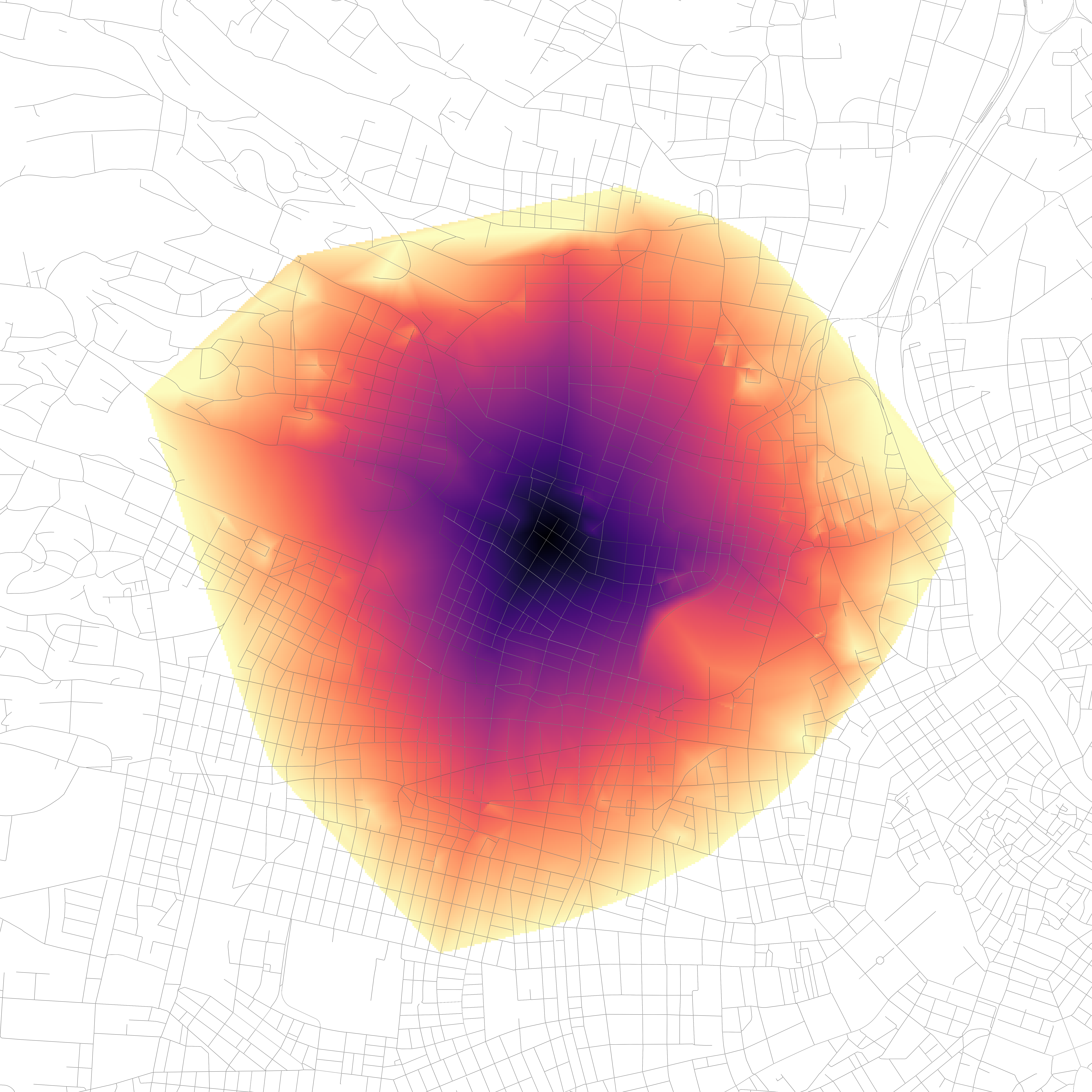 Data Source: Stadt Wien – data.wien.gv.at
Data Source: Stadt Wien – data.wien.gv.at
Iso-Area as Interpolation (from Point)
Warning:
Algorithm will only work with data in projected coordinate systems (eg. no WGS84). This is due to a limitation of the QgsTinInterpolator class (see thread at gis.stackexchange.com).
You may use UTM-Coordinate zones matching your analysis area.
The Iso-Area as Interpolation algorithms take the Pointcloud approach a step further. It outputs an interpolated distance raster starting from a user-chosen point, applying the TIN-Interpolation method implemented in QGIS3 (QgsTinInterpolator).
The resulting distance raster is especially useful in multi-criteria site-analysis that look at accessibility. It can be combined with fuzzy modeling methods.
| # | Mandatory Parameters | Type | Info |
|---|---|---|---|
| 1 | Network Layer | Vector Layer | Geometry type must be LineString |
| 2 | Start Point (x, y) | Coordinate pair | obtain by clicking on map canvas |
| 3 | Size of Iso-Area | user input | dep. on strategy: max. distance / max. time(sec) |
| 4 | Optimization Criterion | Shortest | Fastest | - |
| 5 | Interpolation Layer | Output Raster Layer | - |
 Data Source: Stadt Wien – data.wien.gv.at
Data Source: Stadt Wien – data.wien.gv.at
Iso-Area as Interpolation (from Layer)
Warning:
Algorithm will only work with data in projected coordinate systems (eg. no WGS84). This is due to a limitation of the QgsTinInterpolator class (see thread at gis.stackexchange.com).
You may use UTM-Coordinate zones matching your analysis area.
As the point-based interpolation algorithm, this one outputs an interpolated distance raster starting from multiple points provided by a vector layer, applying the TIN-Interpolation method implemented in QGIS3 (QgsTinInterpolator). The resulting distance raster is especially useful in multi-criteria site-analysis that look at accessibility. It can be combined with fuzzy modeling methods.
| # | Mandatory Parameters | Type | Info |
|---|---|---|---|
| 1 | Network Layer | Vector Layer | Geometry type must be LineString |
| 2 | Startpoint Layer | Vector Layer | Geometry must be Point |
| 3 | Unique Point ID Field | Field | A unique identifier field for the startpoints (preferably Integer) |
| 3 | Size of Iso-Area | user input | dep. on strategy: max. distance / max. time(sec) |
| 4 | Optimization Criterion | Shortest | Fastest | - |
| 5 | Interpolation Layer | Output Raster Layer | - |
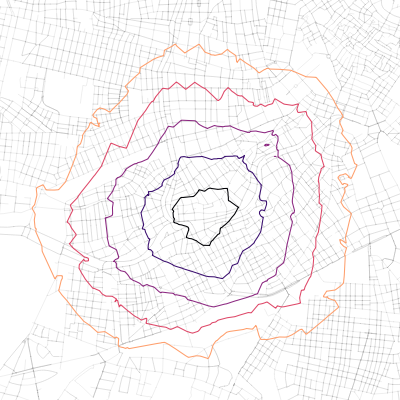 Data Source: Stadt Wien – data.wien.gv.at
Data Source: Stadt Wien – data.wien.gv.at
Iso-Area as Contours (from Point)
Warning:
Algorithm will only work with data in projected coordinate systems (eg. no WGS84). This is due to a limitation of the QgsTinInterpolator class (see thread at gis.stackexchange.com).
You may use UTM-Coordinate zones matching your analysis area.
The Iso-Area as Contours algorithm outputs contours (cost-break-lines) derived from an interpolated distance raster starting from a single points provided by a vector layer. For this it uses the matplotlib library, therefore the algorithm only is available when this library has been installed (see Installation and Setup). The contours are especially suited for visualization techniques of accessibility.
| # | Mandatory Parameters | Type | Info |
|---|---|---|---|
| 1 | Network Layer | Vector Layer | Geometry type must be LineString |
| 2 | Start Point (x, y) | Coordinate pair | obtain by clicking on map canvas |
| 3 | Size of Iso-Area | user input | dep. on strategy: max. distance / max. time(sec) |
| 4 | Contour interval (distance or time value) | user input | dep. on strategy: max. distance / max. time(sec), determines number of contours in output. |
| 5 | Cell Size | user input | set higher for faster but more inacurate results |
| 6 | Optimization Criterion | Shortest | Fastest | - |
| 7 | Interpolation Layer | Output Raster Layer | optional |
| 8 | Contour Layer | Output Vector Layer | - |
 Data Source: Stadt Wien – data.wien.gv.at
Data Source: Stadt Wien – data.wien.gv.at
Iso-Area as Contours (from layer)
Warning:
Algorithm will only work with data in projected coordinate systems (eg. no WGS84). This is due to a limitation of the QgsTinInterpolator class (see thread at gis.stackexchange.com).
You may use UTM-Coordinate zones matching your analysis area.
The Iso-Area as Contours algorithm outputs contours (cost-break-lines) derived from an interpolated distance raster starting from a single points provided by a vector layer. For this it uses the matplotlib library, therefore the algorithm only is available when this library has been installed (see Installation and Setup). The contours are especially suited for visualization techniques of accessibility.
| # | Mandatory Parameters | Type | Info |
|---|---|---|---|
| 1 | Network Layer | Vector Layer | Geometry type must be LineString |
| 2 | Start Point Layer | Vector Layer | Geometry must be Point |
| 3 | Size of Iso-Area | user input | dep. on strategy: max. distance / max. time(sec) |
| 4 | Contour interval (distance or time value) | user input | dep. on strategy: max. distance / max. time(sec), determines number of contours in output. |
| 5 | Cell Size | user input | set higher for faster but more inacurate results |
| 6 | Optimization Criterion | Shortest | Fastest | - |
| 7 | Interpolation Layer | Output Raster Layer | optional |
| 8 | Contour Layer | Output Vector Layer | - |
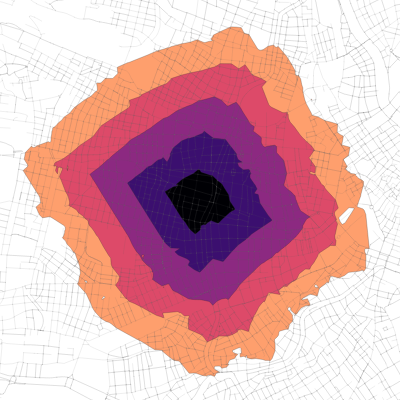 Data Source: Stadt Wien – data.wien.gv.at
Data Source: Stadt Wien – data.wien.gv.at
Iso-Area as Polygon (from Point)
Warning:
Algorithm will only work with data in projected coordinate systems (eg. no WGS84). This is due to a limitation of the QgsTinInterpolator class (see thread at gis.stackexchange.com).
You may use UTM-Coordinate zones matching your analysis area.
The Iso-Area as Polygon algorithm outputs filled polygons (spreding to cost-break-lines) derived from an interpolated distance raster starting from a single point. For this it uses the matplotlib library, therefore the algorithm only is available when this library has been installed (see Installation and Setup). The contours are especially suited for quering spatial objects that lie inside a specific driving distance or time range from multiple start points.
| # | Mandatory Parameters | Type | Info |
|---|---|---|---|
| 1 | Network Layer | Vector Layer | Geometry type must be LineString |
| 2 | Start Point Layer | Vector Layer | Geometry must be Point |
| 3 | Size of Iso-Area | user input | dep. on strategy: max. distance / max. time(sec) |
| 4 | Contour interval (distance or time value) | user input | dep. on strategy: max. distance / max. time(sec), determines number of contours in output. |
| 5 | Cell Size | user input | set higher for faster but more inacurate results |
| 6 | Optimization Criterion | Shortest | Fastest | - |
| 7 | Interpolation Layer | Output Raster Layer | optional |
| 8 | Polygon Layer | Output Vector Layer | - |
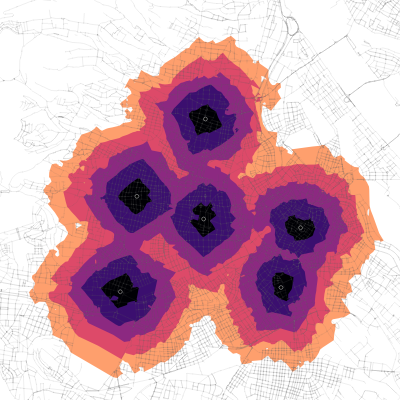 Data Source: Stadt Wien – data.wien.gv.at
Data Source: Stadt Wien – data.wien.gv.at
Iso-Area as Polygon (from Layer)
Warning:
Algorithm will only work with data in projected coordinate systems (eg. no WGS84). This is due to a limitation of the QgsTinInterpolator class (see thread at gis.stackexchange.com).
You may use UTM-Coordinate zones matching your analysis area.
The Iso-Area as Polygon algorithm outputs filled polygons (spreding to cost-break-lines) derived from an interpolated distance raster starting from a multiple points provided by a vector layer. For this it uses the matplotlib library, therefore the algorithm only is available when this library has been installed (see Installation and Setup). The contours are especially suited for quering spatial objects that lie inside a specific driving distance or time range from multiple start points.
| # | Mandatory Parameters | Type | Info |
|---|---|---|---|
| 1 | Network Layer | Vector Layer | Geometry type must be LineString |
| 2 | Start Point Layer | Vector Layer | Geometry must be Point |
| 3 | Size of Iso-Area | user input | dep. on strategy: max. distance / max. time(sec) |
| 4 | Contour interval (distance or time value) | user input | dep. on strategy: max. distance / max. time(sec), determines number of contours in output. |
| 5 | Cell Size | user input | set higher for faster but more inacurate results |
| 6 | Optimization Criterion | Shortest | Fastest | - |
| 7 | Interpolation Layer | Output Raster Layer | optional |
| 8 | Polygon Layer | Output Vector Layer | - |
| # | Optional Parameters | Type | Info |
|---|---|---|---|
| 1 | Direction field | Field containing direction values | - |
| 2 | Value for forward direction | user input | input must be referenced to Direction field |
| 3 | Value for backward direction | user input | input must be referenced to Direction field |
| 4 | Value for both directions | user input | input must be referenced to Direction field |
| 5 | Default direction | Both Directions | Forward Direction | Backward Direction | |
| 6 | Speed Field | Field containing speed values | must be numerical |
| 7 | Default speed | user input | (!) sets network entry- and exit-speed |
| 8 | Topology tolerance | user input | Tolerate gaps in network (crs units) |